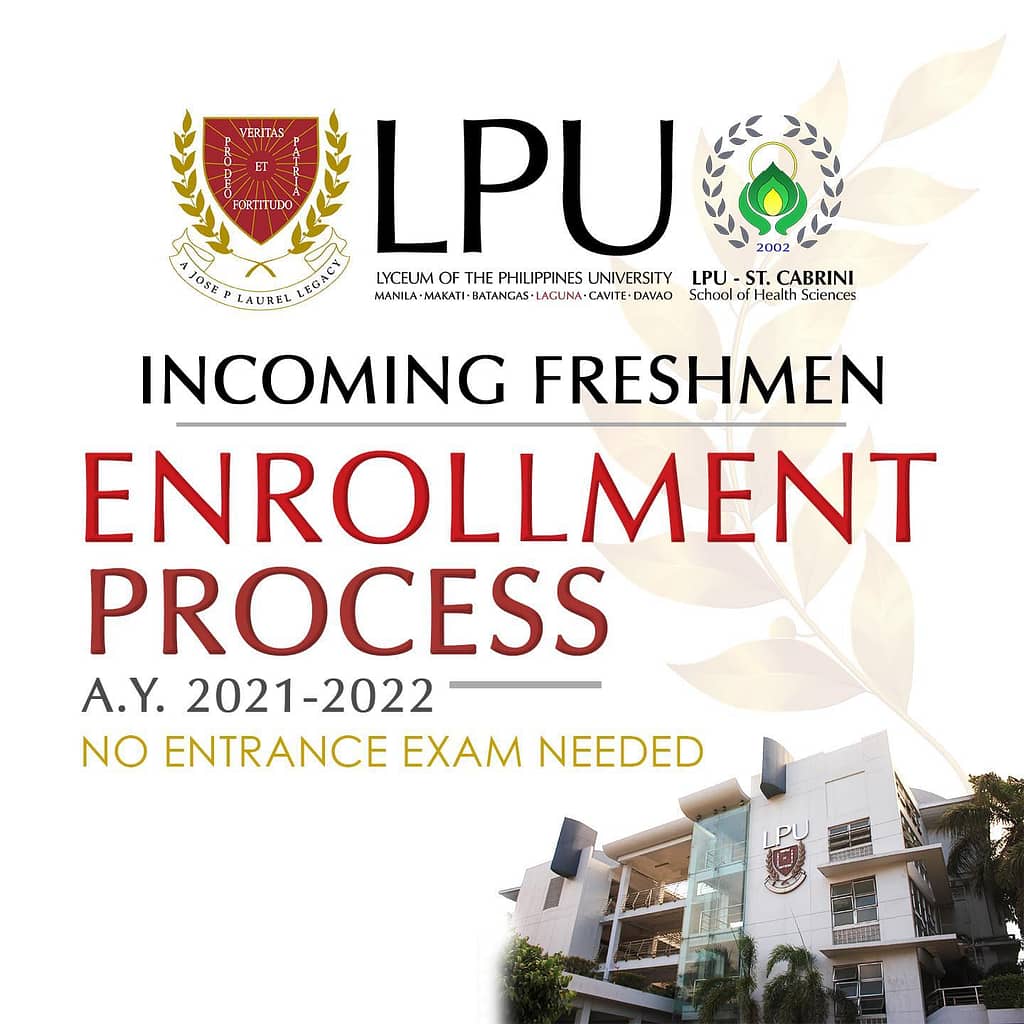
Process for Reservation Freshmen AY 2021-2022 – No Entrance Examination needed!
Step 1 Scan the QR Code or click the link indicated to access LPU-L Student Portal Website, fill out the Application form completely (Follow the steps indicated in the QR code). Get your Application Number, you don’t need to Log In to the Student portal or wait for an email confirmation.

Step 2 Payment of Reservation. You may use the APN to pay for your reservation Fee. You can pay via BPI or Metrobank.

Step 3 Send your Proof of Payment via the QR Code Provided. The OR number for your payment will be provided to you via email within 2-3 days.
You may send your scanned copies of the requirements to this email: admission@wordpress-775300-2660118.cloudwaysapps.com and send the Physical Copies via LBC to the Registrar’s Office of LPU Laguna, KM 54 Pan-Philippine Maharlika Highway, Brgy. Makiling, Calamba City Laguna.
* Certificate of Good Moral Character.
Your college secretary will enlist you to your respective Programs and will send you your new Student Number and Password to gain access to your Student Portal, and also your LMS and Office 365 Accounts.
In your student portal, you may now see your class schedules.
Step 6 Printing of Registration Form
You may print your Registration Form via your Student Portal or get your Physical copies onsite upon request.